Maze
Maze Maker
Go through dangerous dungeons, collect emeralds and shoot enemies.
Collect ammo and Power-Ups to defeat your enemies easier.
Speed up or slow down time and get from start to finish.
Movement
Start moving by pressing [Up Arrow Key]. There is no way to stop! Once you start going, you go until you complete the level or until you are destroyed by enemies or you collide with a wall. You can turn using [Left Arrow Key] and [Right Arrow Key].
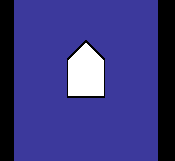
Shooting
You can shoot using [Spacebar Key]. You have very limited number of bullets when you start a stage, but you may find some additional bullets in the stage. You can use bullets to defeat enemies or to collect items. That's right! You can shoot emeralds and power-ups to pick them up.
Emeralds
Collect all emeralds to unlock the exit.
Enemies

Bouncers - They just bounce between walls horizontally or vertically and kill you on contact.
Checkpoints
On your way you can find big blue boxes. These are checkpoints, that you can grab only by going onto them. They cannot be captured by bullets. When you die, you spawn on the latest grabbed checkpoint. If you shoot and then die, you don't get your bullets back. However, you can always reset the stage by pressing [R Key].
Gates
Gates are represented by orange/yellow rectangles with keyholes. When you have a key, the gates turn yellow signifying that you can pass. You can shoot through gates.
View / Camera
You can zoom in with [Plus] and zoom out with [Minus] or by [Scrolling] with the mouse
You can view the whole stage by pressing [Tab Key].
Experimental: Press [F2] to switch to 3D camera.
Audio
You can adjust audio volume in the Settings in main menu..
Stages
All stages are unlocked right now. In the future there will be additional levels you can unlock for completing other levels. Each stage saves the fastest clear time, so you can speed run after you completed the stages.
Map Editor Alpha
[ LMB] + [Drag Mouse] to place and scale new Objects.
Select objects from the sidebar or use keyboard shortcuts.
Ctrl+Shift+S to save level as, Ctrl+O to open level... All the keyboard binding are available in the Editor menu [Esc] -> Hotkeys.
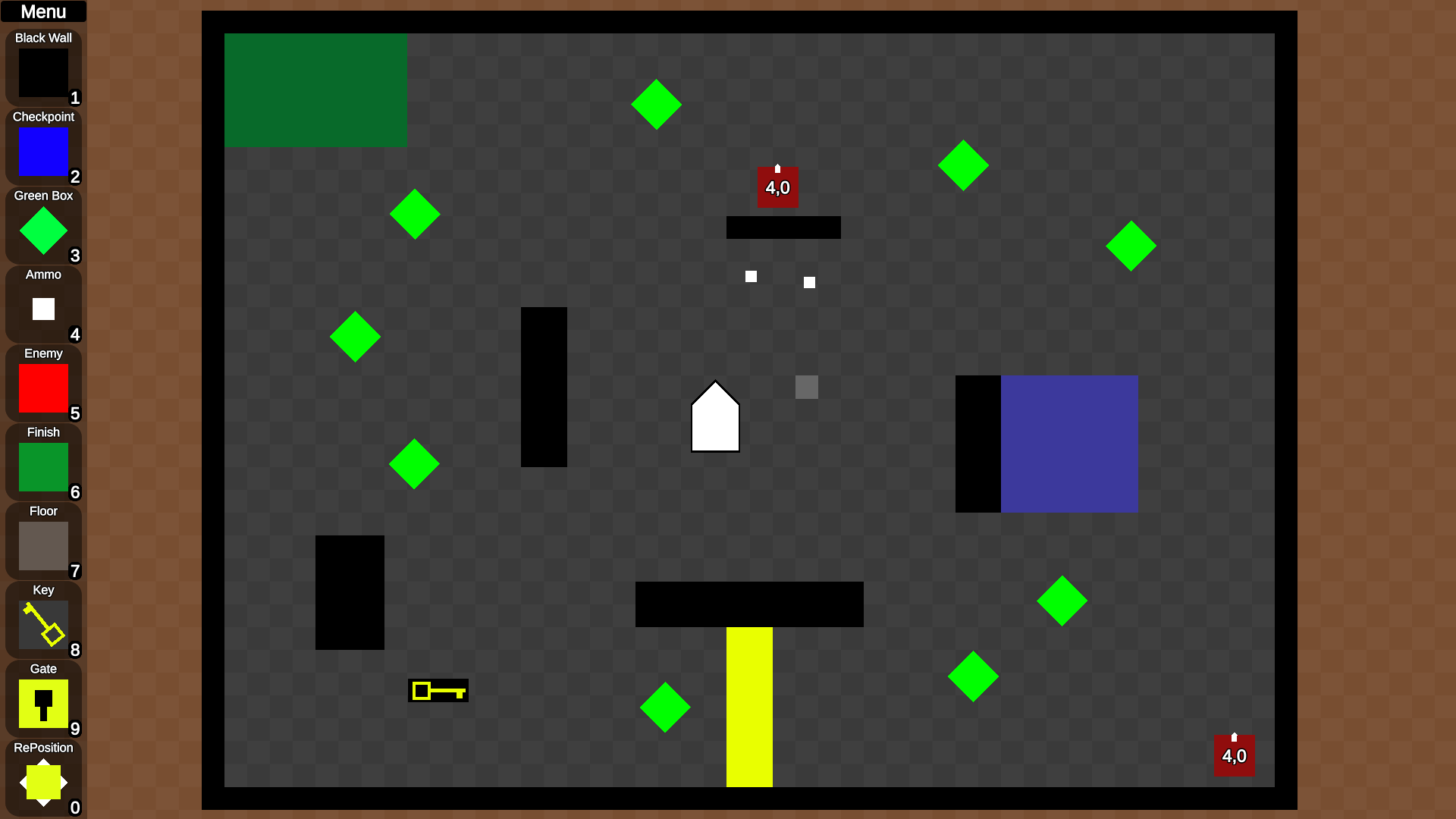
Future of the project
- Sharing levels from editor, publishing levels
- Community levels browser and rating
- Power ups, different guns, projectiles, items
- Different textures and styles
- Different playable characters with different physic rules
- Rocket: Start and you can't stop
- Car
- Super Mario-like character
- Grid based characters with and without gravity
- Different enemy types
- Win conditions: For example - you can win after collecting X emeralds, defeating a number of enemies, opening a passage.
More features
You can request features and present your ideas in the comment section below.
Music
Music in the alpha is by Kevin Macleod @ incompetech.com
Download
Click download now to get access to the following files:
Thanks
Support this game at or above a special price point to receive something exclusive.
Development log
- New editor feature and preparing project for next...Mar 20, 2021
- "The Black Maze" -> "Maze Maker"May 09, 2020
- New UpdateApr 15, 2020
- Map Editor and World 2Apr 30, 2019
- Map Editor Alpha (Windows)Mar 17, 2019
- Level 4, Pause, Escape Menu...Mar 03, 2019
- Level 3 and minor improvementsFeb 28, 2019
- Menu upgradesFeb 15, 2019
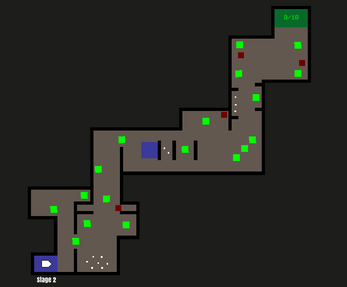
Comments
Log in with itch.io to leave a comment.
very difficult game